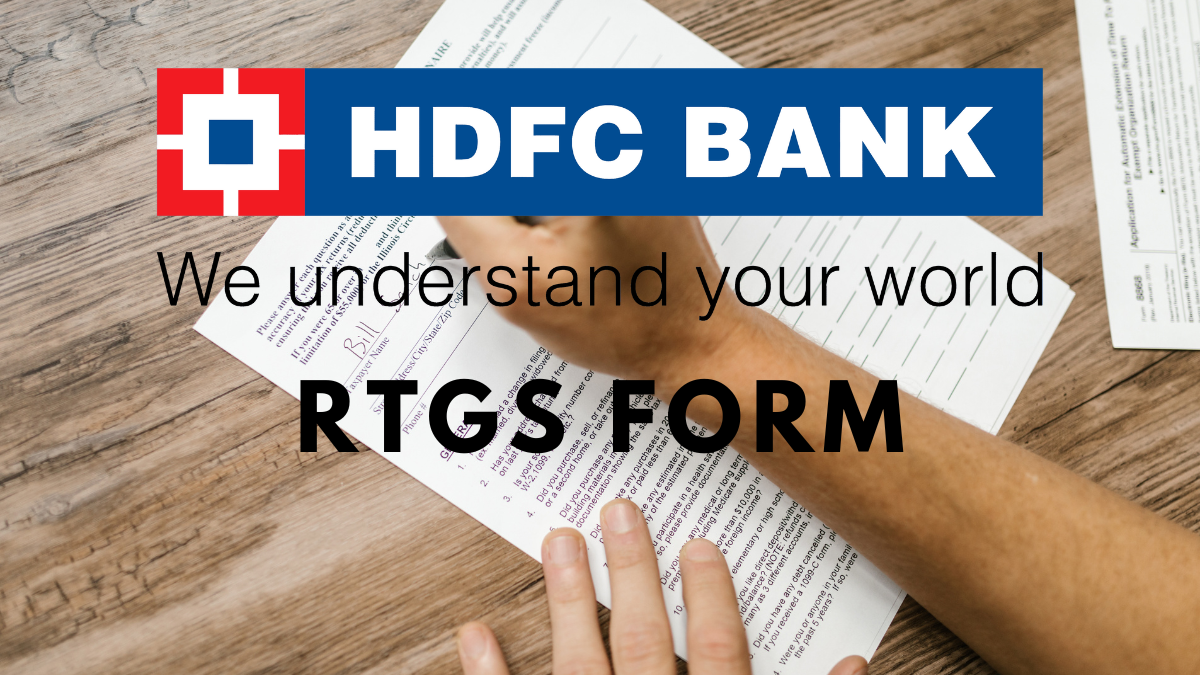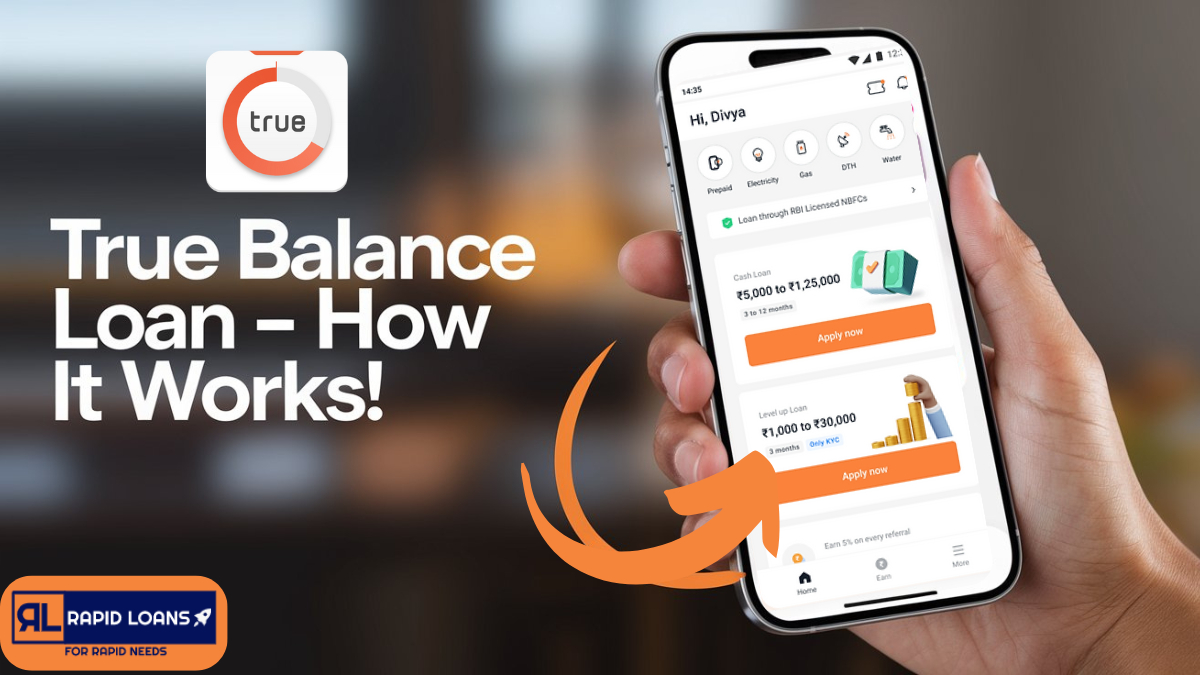Do you want to transfer funds electronically from your HDFC Bank account to another bank account?
If yes, then you need to know about RTGS and NEFT, two of the most popular and convenient modes of fund transfer in India.
In this article, I will explain what is RTGS and NEFT, how to download and fill the HDFC RTGS form and HDFC NEFT form in PDF format, and what are the benefits of using them.
What is RTGS ?
RTGS stands for Real Time Gross Settlement, which means that the funds are transferred from one bank to another on a real-time basis.
This means that the transactions are processed as soon as they are initiated, without any delay or waiting period.
RTGS is the fastest and most secure way of transferring large amounts of money, as there is no risk of settlement failure or reversal.
What is NEFT?
NEFT stands for National Electronic Funds Transfer, which means that the funds are transferred from one bank to another on a batch basis.
This means that the transactions are processed in batches at fixed intervals of time, such as hourly or half-hourly.
NEFT is a cost-effective and convenient way of transferring small to medium amounts of money, as it does not require any physical cheque or demand draft.
Both RTGS and NEFT are regulated by the Reserve Bank of India (RBI) and are available across all the banks in India that are part of the payment system network.
To use RTGS and NEFT, you need to have a valid bank account with HDFC Bank and the beneficiary bank, along with the following details:
- Beneficiary name
- Beneficiary account number
- Beneficiary bank name
- Beneficiary bank branch name
- Beneficiary bank IFSC code
How to Download HDFC RTGS Form and HDFC NEFT Form in PDF Format
To download the HDFC RTGS form and HDFC NEFT form in PDF format, you can visit the official website of HDFC Bank .
On the website, you can find the option to download various forms under the “Customer Centre” section. You can select the language of your choice (English or Hindi) and then choose the form type (RTGS or NEFT) from the drop-down menu.
You can then click on the “Download” button to save the form on your device.
Alternatively, you can also use the direct links given below to download the forms in PDF format:
How to Fill HDFC RTGS Form and HDFC NEFT Form in PDF Format
Before filling the HDFC RTGS form and HDFC NEFT form in PDF format, you need to know the difference between RTGS and NEFT in terms of minimum and maximum amount limit, transaction timing, and charges. The table below compares the features of RTGS and NEFT:
| Feature | RTGS | NEFT |
|---|---|---|
| Minimum amount limit | Rs. 2 lakh | No limit |
| Maximum amount limit | No limit | No limit |
| Transaction timing | 7:00 AM to 6:00 PM (Monday to Saturday) | 8:00 AM to 7:00 PM (Monday to Saturday) |
| Charges | Rs. 25 to Rs. 50 per transaction (excluding GST) | Rs. 2.5 to Rs. 25 per transaction (excluding GST) |
The HDFC RTGS form and HDFC NEFT form in PDF format have four sections that need to be filled:
- Branch name and date: You need to write the name of your HDFC Bank branch and the date of transaction.
- Applicant details: You need to write your name, account number, mobile number, email id, PAN number, and signature.
- Beneficiary details: You need to write the beneficiary name, account number, bank name, branch name, IFSC code, amount in words and figures, purpose of remittance, and remarks (if any).
- For bank use only: This section is for the bank officials to fill with details such as transaction reference number, debit reference number, etc.
Here are some examples of how to fill the forms with sample data:
- HDFC RTGS Form

You need to attach a cheque or a debit instruction along with your HDFC RTGS form or HDFC NEFT form. You also need to provide a copy of your identity proof such as PAN card, Aadhaar card, passport, etc.
Documents Required Along with HDFC RTGS Form
If you want to transfer funds from your HDFC Bank account to another bank account using RTGS (Real Time Gross Settlement), you need to fill and submit the HDFC RTGS form along with some documents. The documents required are:
- A cheque or a debit instruction from your HDFC Bank account for the amount you want to transfer.
- A copy of your PAN card or any other identity proof, such as Aadhaar card, passport, voter ID, etc. This is mandatory for transactions above Rs. 50,000.
- The beneficiary’s name, account number, bank name, branch name, and IFSC code. You can get these details from the beneficiary or from the bank’s website.
Conclusion
RTGS and NEFT are two of the best ways to transfer funds electronically from your HDFC Bank account to another bank account. They offer speed, security, convenience, and low cost for your fund transfer needs.
In this article, I have explained what is RTGS and NEFT, how to download and fill the HDFC RTGS form and HDFC NEFT form in PDF format, and what are the benefits of using them. I hope you found this article helpful and informative.
If you have any questions or queries, you can visit the HDFC Bank website or contact the customer care at 1800 22 1006. Thank you for reading and happy banking!
FAQs
How can I get the HDFC RTGS form and HDFC NEFT form in hard copy?
You can visit any HDFC Bank branch and ask for the forms from the counter. You can also print the forms from the PDF files that you have downloaded from the HDFC Bank website or the links provided in this article.
How can I submit the HDFC RTGS form and HDFC NEFT form to the bank?
You can submit the forms to the bank either by visiting the branch personally or by sending them through courier or post. You need to ensure that the forms are duly filled and signed, and that you have attached the required documents such as cheque, identity proof, etc.
How long does it take for the funds to be transferred through RTGS and NEFT?
The funds transferred through RTGS are credited to the beneficiary account on a real-time basis, usually within a few minutes. The funds transferred through NEFT are credited to the beneficiary account on a batch basis, usually within 2 hours of settlement.
How can I check the status of my RTGS and NEFT transactions?
You can check the status of your RTGS and NEFT transactions by logging into your HDFC Bank net banking account or mobile banking app. You can also call the HDFC Bank customer care at 1800 22 1006 or visit the HDFC Bank website and enter your transaction reference number.