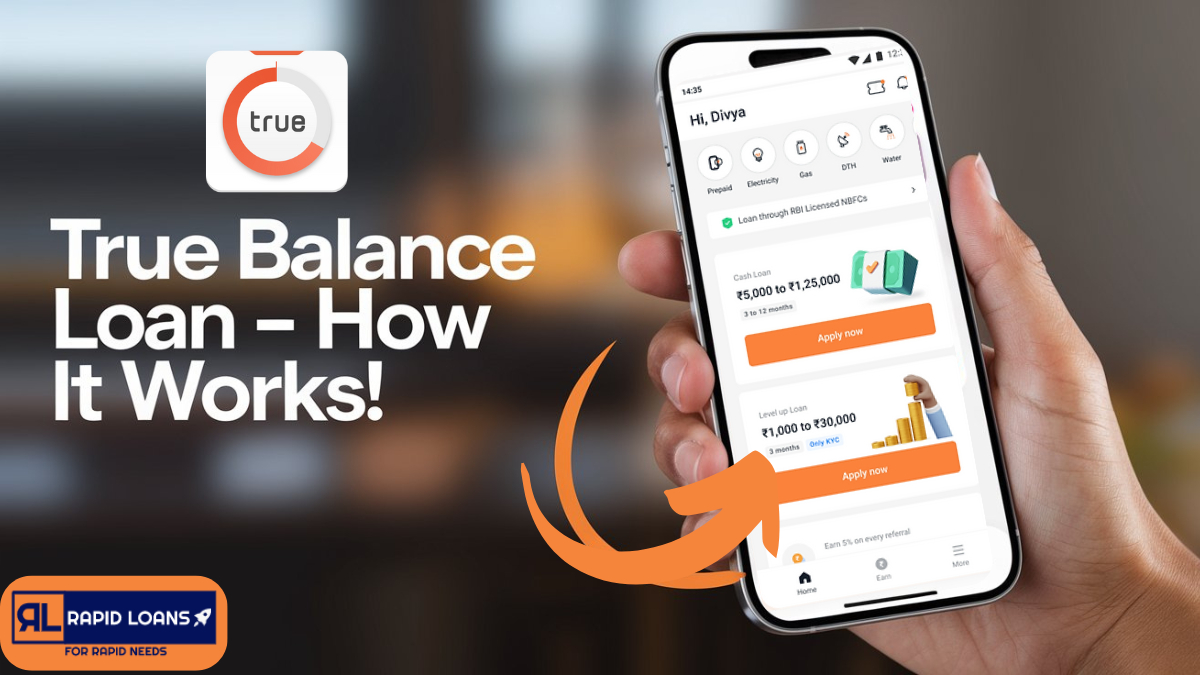Are you looking for how to close Axis Bank account? If yes, then you are not alone. Many people want to deactivate Axis Bank account or stop Axis Bank account for various reasons. Maybe you are not happy with the service, or you have found a better option, or you just want to simplify your finances.
Whatever your reason is, closing your Axis Bank account is not a difficult task. You just need to follow some simple steps and you will be done.
In this article, we will guide you through the process of how to close Axis Bank account, whether it is a savings, current, or salary account.
Why Close Axis Bank Account?

Despite its popularity and reputation, Axis Bank may not be the best choice for everyone. There could be many reasons why you might want to close your Axis Bank account. For instance, you may have:
- Switched to another bank that offers better features, benefits, or convenience
- Moved to another city or country where Axis Bank does not have a branch or ATM
- Decided to reduce the number of bank accounts you have to avoid confusion or fees
- Faced any issues or problems with Axis Bank’s service, such as poor customer support, hidden charges, or technical glitches
- Changed your financial goals or plans and no longer need a bank account
Whatever your reason is, you have the right to close your Axis Bank account at any time. However, you need to follow some steps and procedures to do so. You also need to be aware of the consequences and implications of closing your account.
How to Close Axis Bank Account by Visiting Branch
)
The most common and reliable method to close Axis Bank account is by visiting the branch where you opened your account.
This method ensures that your account is closed properly and securely. However, it also requires some time and effort on your part. Here are the steps that you need to follow to close your Axis Bank account by visiting the branch:
Step 1: Check Your Account Balance and Clear Any Dues or Charges
Before you close your Axis Bank account, you need to make sure that your account balance is zero or positive. You also need to clear any pending dues or charges that may be applicable to your account, such as minimum balance penalty, annual maintenance fee, interest, or GST.
You can check your account balance and statement using the Axis Mobile app or the Axis Internet Banking portal. You can also visit the nearest ATM or call the customer care to get this information.
If your account balance is negative, you need to deposit the amount to make it zero or positive. If your account balance is positive, you need to transfer or withdraw the amount to another account or in cash. You can use any of the following methods to do this:
- NEFT/RTGS/IMPS/UPI
- Cheque/DD
- ATM withdrawal
- Cash withdrawal at the branch
You also need to stop any recurring payments or standing instructions that are linked to your account, such as SIPs, EMIs, or bill payments.
Step 2: Collect or Destroy Your Debit Card, Cheque Book, and Passbook
Once you have cleared your account balance and dues, you need to collect or destroy your debit card, cheque book, and passbook that are associated with your account.
You can collect these items from the branch where you opened your account. You can also request the branch to destroy these items on your behalf. Alternatively, you can destroy these items yourself by cutting or shredding them.
You need to do this to prevent any misuse or fraud of your account details. You also need to ensure that you do not use your debit card, cheque book, or passbook after closing your account. If you do so, you may incur charges or penalties from the bank.
Step 3: Fill and Submit the Account Closure Form Along with the Required Documents
The final step for how to close Axis Bank account by visiting the branch is to fill and submit the account closure form along with the required documents. You can get the account closure form from the branch or download it from the Axis Bank website. You need to fill the form with the following details:
- Your name, account number, and customer ID
- Your reason for closing the account
- Your signature and date
- Your mode of receiving the balance amount (if any)
You also need to attach the following documents with the form:
- A self-attested copy of your PAN card or Form 60
- A self-attested copy of your Aadhaar card or any other address proof
- Your original debit card, cheque book, and passbook (if not destroyed)
You need to submit the form and the documents to the branch manager or the customer service executive. You also need to surrender your debit card, cheque book, and passbook to the branch (if not collected or destroyed).
Step 4: Verify and Confirm the Account Closure Status
After you submit the Axis bank Account Closure form and the documents, the branch will process your account closure request. This may take a few days or weeks, depending on the branch and the bank.
You will receive a confirmation SMS or email from the bank once your account is closed. You can also verify and confirm the account closure status by using the Axis Mobile app, the Axis Internet Banking portal, or the Axis customer care.
Advantages and Disadvantages of Closing Axis Bank Account by Visiting Branch
Closing your Axis Bank account by visiting the branch has some advantages and disadvantages. Here are some of them:
Advantages
- It is the most secure and reliable method of closing your account
- It ensures that your account details are not misused or compromised
- It allows you to collect or destroy your debit card, cheque book, and passbook
- It gives you an opportunity to interact with the branch staff and get any queries or issues resolved
Disadvantages
- It is the most time-consuming and inconvenient method of closing your account
- It requires you to visit the branch in person, which may not be feasible or accessible for everyone
- It involves filling and submitting a physical form and documents, which may be prone to errors or delays
- It may incur some charges or fees from the bank, such as account closure charge, courier charge, or GST
How to Close Axis Bank Account Online
Another method of how to close Axis Bank account is by sending an email to the branch manager where you opened your account.
This method allows you to close axis bank account without visiting the branch in person. However, it also has some limitations and risks. Here are the steps that you need to follow to close your Axis Bank account by sending email:
Step 1: Check Your Account Balance and Clear Any Dues or Charges
Similar to the previous method, you need to check your account balance and clear any dues or charges before you close your Axis Bank account. You can use the Axis Mobile app, the Axis Internet Banking portal, the nearest ATM, or the customer care to do this.
You also need to transfer or withdraw your funds from your account using any of the methods mentioned earlier. You also need to stop any recurring payments or standing instructions that are linked to your account.
Step 2: Fill and Scan the Account Closure Form and the Required Documents
The next step is to fill and scan the account closure form and the required documents. You can get the account closure form from the branch or download it from the Axis Bank website.
You need to fill the Axis bank Account Closure form with the same details as mentioned earlier. You also need to attach the same documents as mentioned earlier, such as a self-attested copy of your PAN card or Form 60, a self-attested copy of your Aadhaar card or any other address proof, and your original debit card, cheque book, and passbook (if not destroyed).
You need to scan the Axis bank Account Closure form and the documents and save them as PDF files. You can use any scanner or mobile app to do this. You need to ensure that the scanned files are clear, readable, and within the size limit of 10 MB.
Step 3: Send the Scanned Files to the Branch Manager’s Email
The final step is to send the scanned files to the branch manager’s email. You can find the branch manager’s email address from the Axis Bank website or by calling the customer care. You need to write a clear and concise email with the following details:
- Subject: Request for account closure
- Salutation: Dear Sir/Madam
- Body: Your name, account number, customer ID, reason for closing the account, mode of receiving the balance amount (if any), and a request for confirmation
- Signature: Your name and contact number
- Attachment: The scanned files of the account closure form and the required documents
You need to send the email from your registered email ID with the bank. You also need to keep a copy of the email and the scanned files for your reference.
Step 4: Verify and Confirm the Account Closure Status
After you send the email, the branch will process your account closure request. This may take a few days or weeks, depending on the branch and the bank. You will receive a confirmation email from the bank once your account is closed.
You can also verify and confirm the account closure status by using the Axis Mobile app, the Axis Internet Banking portal, or the Axis customer care.
Advantages and Disadvantages of Closing Axis Bank Account by Sending Email
Closing your Axis Bank account by sending email has some advantages and disadvantages. Here are some of them:
Advantages
- It is a convenient and hassle-free method of closing your account
- It does not require you to visit the branch in person, which may save you time and travel expenses
- It does not involve filling and submitting a physical form and documents, which may reduce errors or delays
Disadvantages
- It is not a secure and reliable method of closing your account
- It may expose your account details to cyber threats or frauds
- It may not guarantee that your account is closed properly and completely
- It may incur some charges or fees from the bank, such as account closure charge, courier charge, or GST
Axis Bank Account Closure Form Download
If you want to know hot to close Axis Bank account, you will need to fill and submit an account closure form to the bank. You can download the account closure form from the Axis Bank website or from the links provided here.
You can also visit the nearest Axis Bank branch and request an account closure form from the bank staff.
The account closure form is different for different types of accounts, such as savings, current, salary, or demat accounts.
You need to download and print the form that matches your account type. You also need to fill the form with the correct details and attach the required documents, such as a self-attested copy of your PAN card or Form 60, a self-attested copy of your Aadhaar card or any other address proof, and your original debit card, cheque book, and passbook (if not destroyed).
Here are the links to download the account closure forms for different types of accounts:
- Axis Bank Savings/Current Account Closure Form
- Axis Bank Demat Account Closure Form
- Axis Bank Easy Access Salary Account Closure Form
- Axis ASAP Account Closure Form
How to Check Axis Bank Account Closed or Not
After you close your Axis Bank account, you need to verify and confirm that your account is closed successfully and completely.
You also need to ensure that your account details are not misused or compromised. You can do this by using any of the following methods:
Using the Axis Mobile App
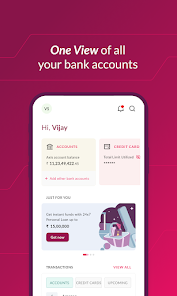
The Axis Mobile app is a convenient and secure way to check your account status. You can download the app from the Google Play Store or the Apple App Store and register using your customer ID and mobile number.
You can then log in using your MPIN or biometric authentication. To check your account status, you need to follow these steps:
- Tap on the menu icon on the top left corner of the app
- Tap on the “Accounts” option
- Tap on the “View All Accounts” option
- If your account is closed, you will not see it in the list of accounts
- If your account is still active, you will see it in the list of accounts with a zero balance
You can also tap on the account to view the account details and statement. If you see any transactions or charges after closing your account, you need to report them to the bank immediately.
Using the Axis Internet Banking Portal
The Axis Internet Banking portal is another way to check your account status. You can access the portal from any browser by visiting the Axis Bank website and clicking on the “Login” button.
You can then log in using your customer ID and password. To check your account status, you need to follow these steps:
- Click on the “Accounts” tab on the top menu bar
- Click on the “Operative Accounts” option
- If your account is closed, you will not see it in the list of accounts
- If your account is still active, you will see it in the list of accounts with a zero balance
You can also click on the account to view the account details and statement. If you see any transactions or charges after closing your account, you need to report them to the bank immediately.
Using the Axis Customer Care
The Axis customer care is the third option to check your account status. You can call the toll-free number 1860-419-5555 or 1860-500-5555 from your registered mobile number. You can then follow the IVR instructions and select the option for account closure.
You will be connected to a customer service executive who will ask you some verification questions and then confirm your account status. You can also ask them any queries or issues that you may have regarding your account closure.
How to Close Axis Bank Salary Account
If you have an Axis Bank salary account and you wish to close it, you can follow the steps below:
- Visit your nearest Axis Bank branch and request an account closure form. You can also download and print the Easy Access Salary Account Closure Form from the Axis Bank website.
- Fill in the form with the required details and submit it to the bank representative. You also need to attach a self-attested copy of your PAN card or Form 60, a self-attested copy of your Aadhaar card or any other address proof, and your original debit card, cheque book, and passbook (if not destroyed).
- The bank will process your request and close your account. You will receive a confirmation SMS or email from the bank once your account is closed. You can also verify and confirm the account closure status by using the Axis Mobile app, the Axis Internet Banking portal, or the Axis customer care.
How to Close Axis Bank ASAP Account
If you have an Axis Bank ASAP account and you wish to close it, you will need to visit a branch in person and submit an application requesting the account be closed. You will need to bring your ID and any other documents required by the bank.
You will also need to clear your account balance and dues before closing your account. You can use any of the methods mentioned earlier to transfer or withdraw your funds from your account.
You also need to stop any recurring payments or standing instructions that are linked to your account.
Here are the steps to close your Axis Bank ASAP account:
- Visit your nearest Axis Bank branch and request an ASAP Account Closure Form. You can also download and print the form from the Axis Bank website.
- Fill in the form with the required details and submit it to the bank representative. You also need to attach a self-attested copy of your PAN card or Form 60, a self-attested copy of your Aadhaar card or any other address proof, and your original debit card, cheque book, and passbook (if not destroyed).
- The bank will process your request and close your account. You will receive a confirmation SMS or email from the bank once your account is closed. You can also verify and confirm the account closure status by using the Axis Mobile app, the Axis Internet Banking portal, or the Axis customer care.
How to Close Demat Account in Axis Bank
If you have a demat account in Axis Bank and you wish to close it, you will need to fill and submit a demat account closure form to the bank.
You will also need to transfer or rematerialise your securities before closing your account. You can use any of the methods mentioned earlier to transfer your securities to another demat account or convert them into physical certificates.
You also need to stop any transactions or instructions that are linked to your demat account.
Here are the steps to close your demat account in Axis Bank:
- Visit your nearest Axis Bank branch and request a Demat Account Closure Form. You can also download and print the form from the Axis Bank website.
- Fill in the form with the required details and submit it to the bank representative. You also need to attach a self-attested copy of your PAN card or Form 60, a self-attested copy of your Aadhaar card or any other address proof, and your original debit card, cheque book, and passbook (if not destroyed).
- The bank will process your request and close your account. You will receive a confirmation SMS or email from the bank once your account is closed. You can also verify and confirm the account closure status by using the Axis Mobile app, the Axis Internet Banking portal, or the Axis customer care.
Conclusion
We hope that this article has helped you to understand how to close Axis Bank account in a simple and easy way. We have covered the different methods of closing your account, such as by visiting the branch, by sending email, or by using alternative methods.
We have also provided you with the steps, documents, advantages, and disadvantages of each method. We have also given you some tips and suggestions on how to manage your funds and transactions after closing your account.
If you have any doubts or questions regarding how to close Axis Bank account, you can contact the Axis Bank customer care or visit the Axis Bank website for more information.
You can also visit the nearest Axis Bank branch and talk to the branch manager or the customer service executive for any assistance or clarification.
We hope that you have enjoyed reading this article and found it useful and informative. If you did, please share it with your friends and family who may also want to close their Axis Bank account.
You can also leave a comment below and let us know your feedback or suggestions. We would love to hear from you.
FAQs
How long does it take to close Axis Bank account?
The time taken to close Axis Bank account may vary depending on the method, the branch, and the bank. Generally, it may take a few days or weeks for the bank to process your account closure request and confirm your account status. You can check your account status using the Axis Mobile app, the Axis Internet Banking portal, or the Axis customer care.
How much does it cost to close Axis Bank account?
The cost of closing Axis Bank account may depend on the type of account, the balance amount, and the mode of receiving the balance amount. The bank may charge some fees or charges for closing your account, such as account closure charge, courier charge, or GST. You can contact the bank or visit the bank website for more details on the charges applicable to your account.
How to close Axis Bank account online?
There is no direct way to close Axis Bank account online. However, you can try an alternative method of sending an email to the branch manager with the scanned copies of the account closure form and the required documents. This method may not be secure or reliable, and you may still have to visit the branch or follow up with the bank to confirm your account closure status.
How to close Axis Bank account without visiting branch?
Apart from sending an email to the branch manager, you can also try some other methods of closing Axis Bank account without visiting branch, such as sending a courier, calling customer care, or using a third-party service. However, these methods may have some limitations and risks, and you may still have to visit the branch or follow up with the bank to confirm your account closure status.
How to close Axis Bank salary account?
To close Axis Bank salary account, you need to follow the same steps as closing any other Axis Bank account. You need to check your account balance and clear any dues or charges, transfer or withdraw your funds from your account, collect or destroy your debit card, cheque book, and passbook, fill and submit the account closure form along with the required documents, and verify and confirm the account closure status.
How to close Axis Bank overdraft account?
To close Axis Bank overdraft account, you need to follow the same steps as closing any other Axis Bank account. However, you also need to repay the outstanding overdraft amount and interest before closing your account. You can contact the bank or visit the bank website for more details on the repayment options and charges applicable to your overdraft account.