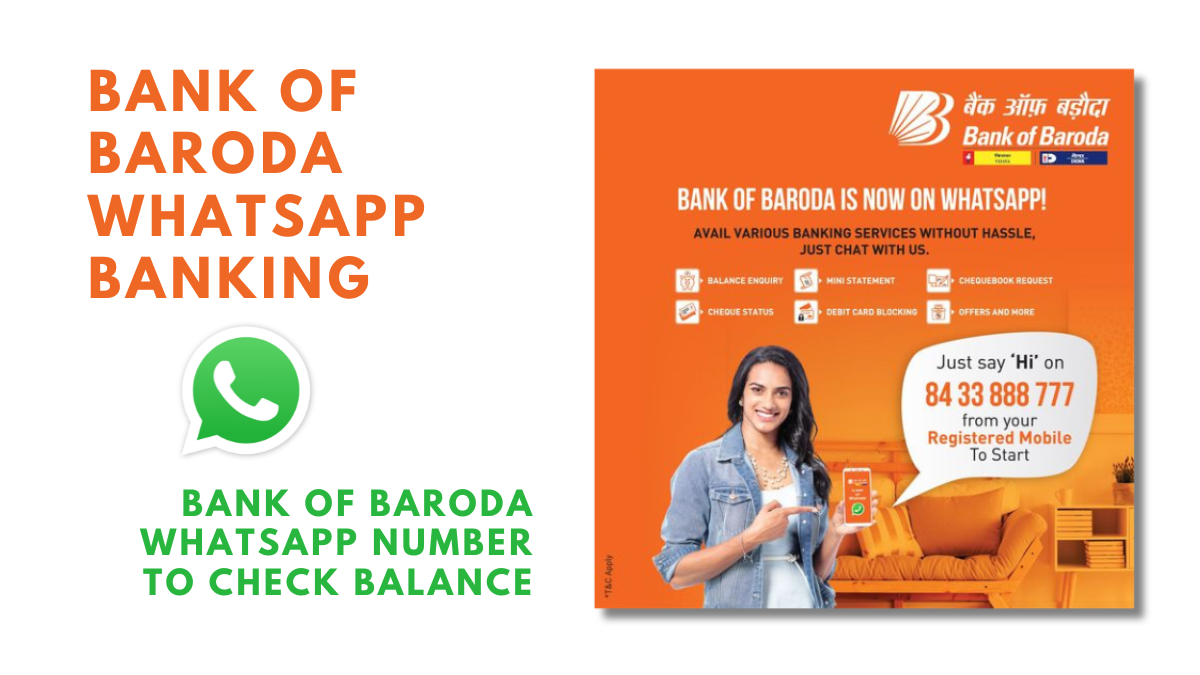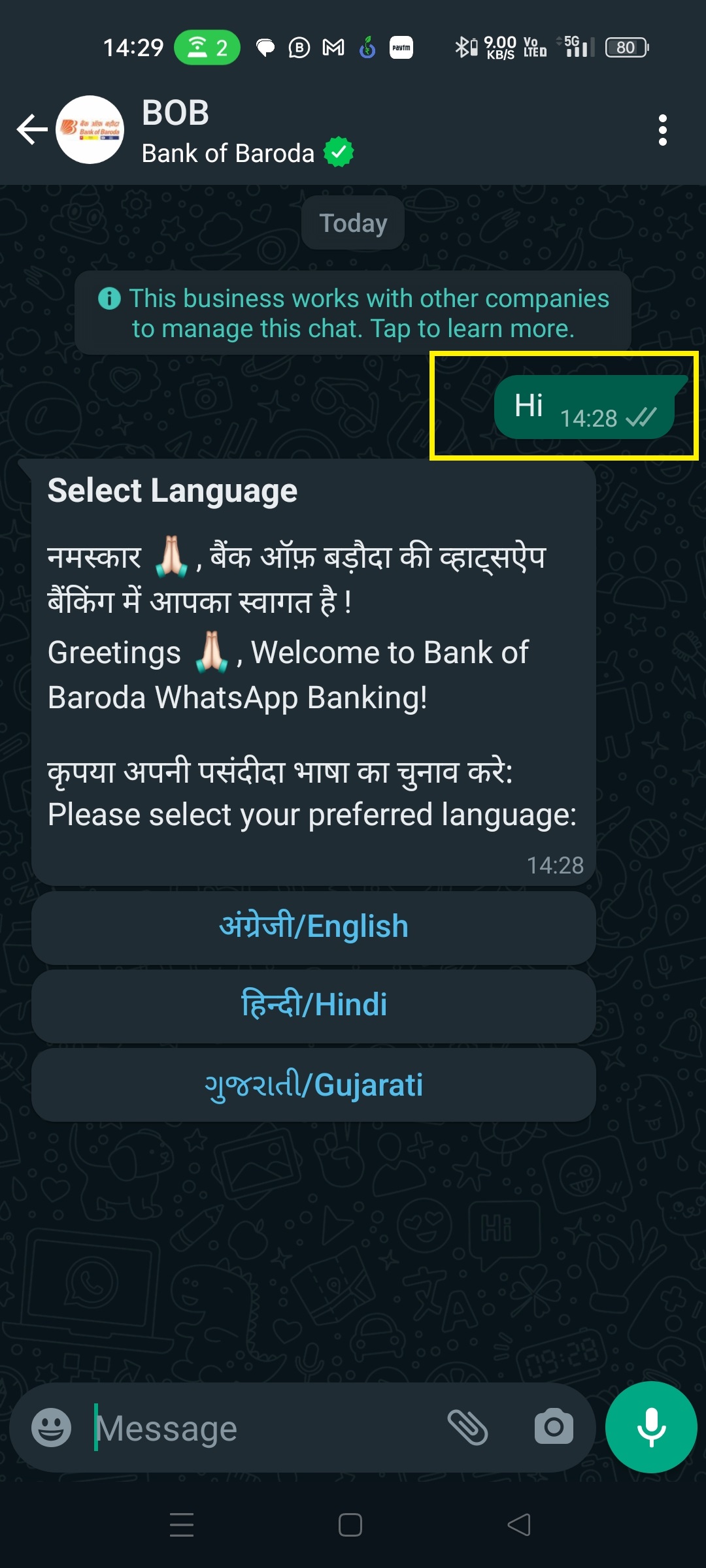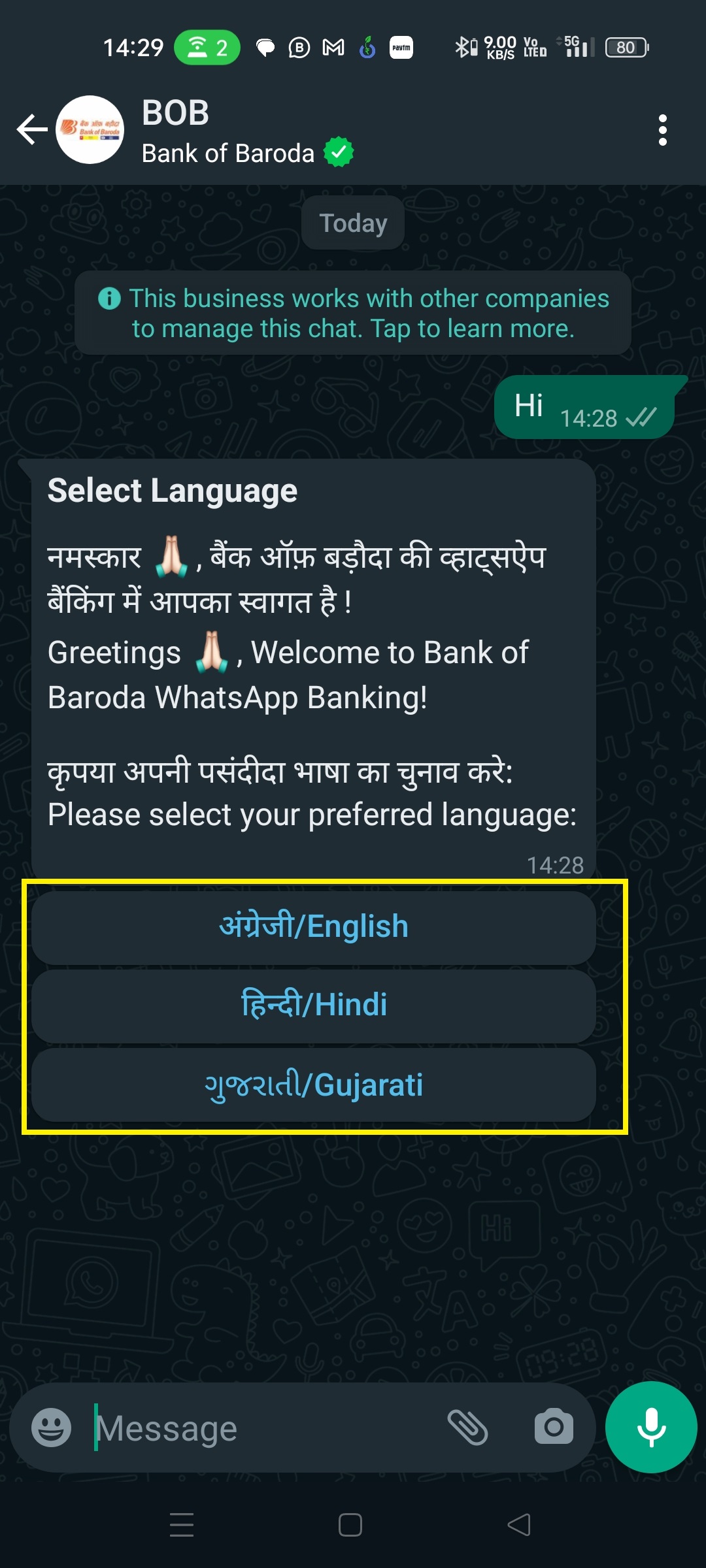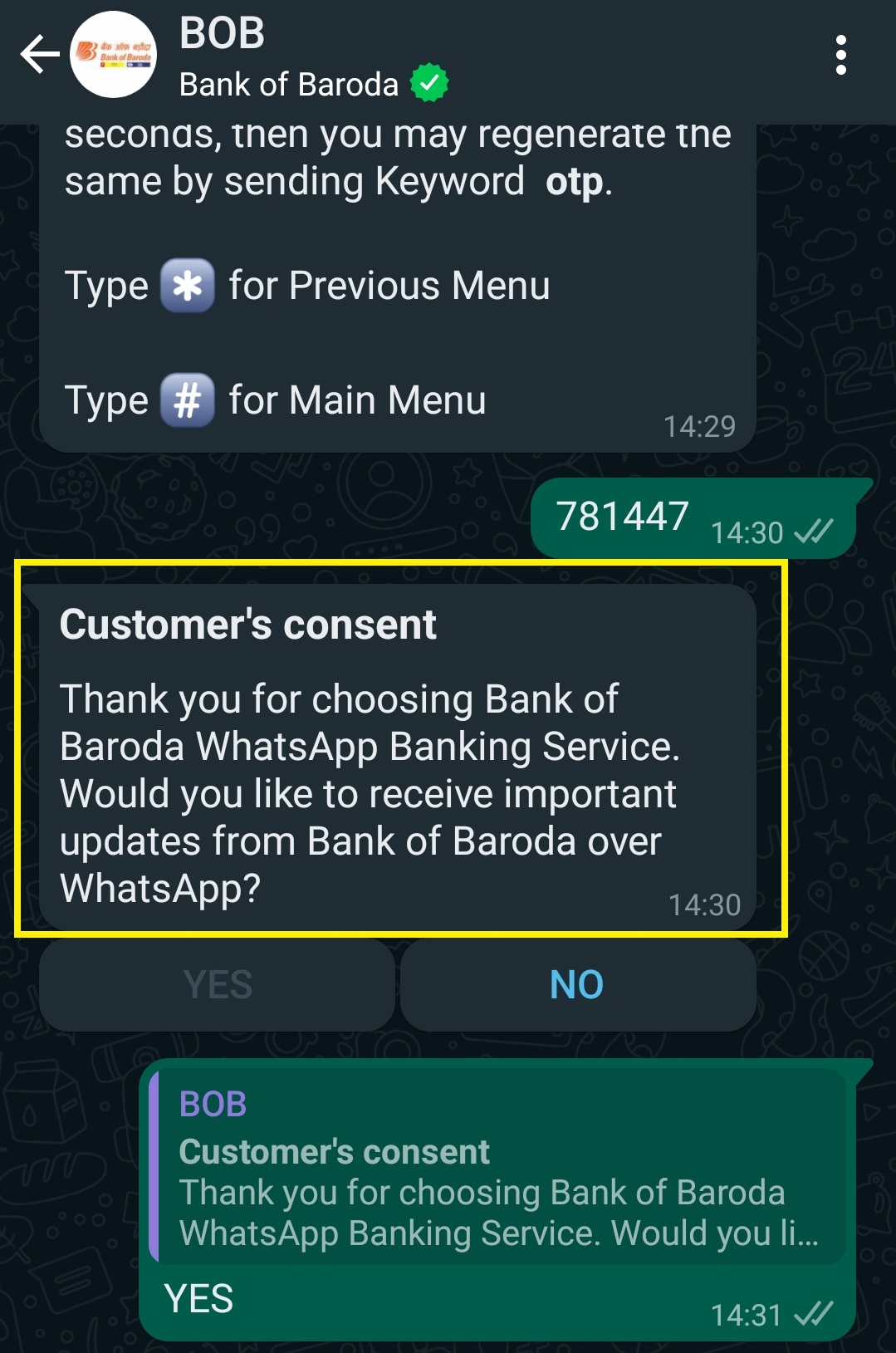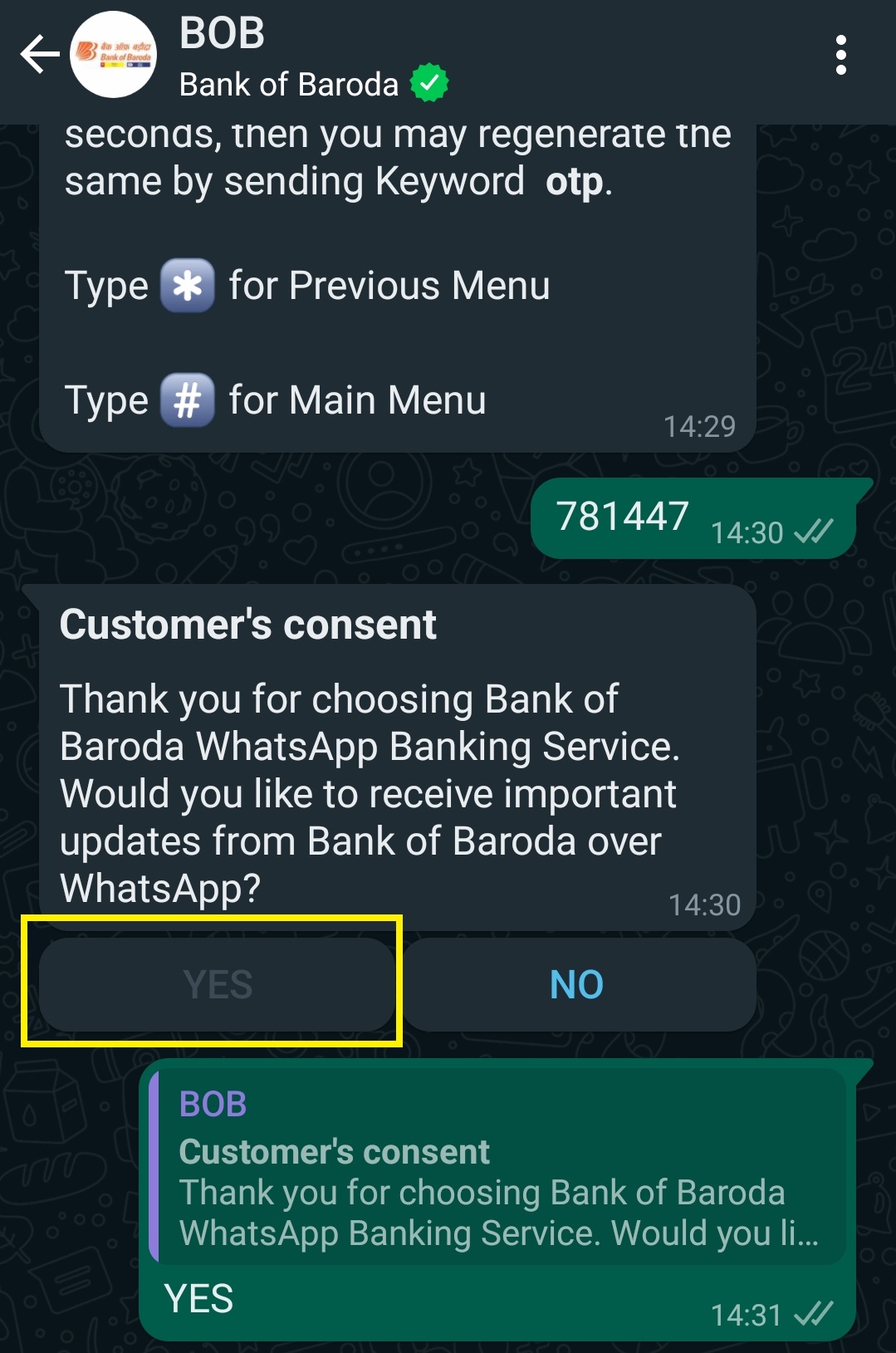Did you know that you can access your bank account and perform various banking transactions with just a simple WhatsApp message?
WhatsApp banking is a new and innovative way of banking that allows you to use the popular messaging app WhatsApp to interact with your bank and avail its services.
One of the leading banks in India that offers WhatsApp banking services is Bank of Baroda. Bank of Baroda is a public sector bank that has over 130 million customers and 9,500 branches across the country.
Bank of Baroda WhatsApp banking is a free service that is available 24×7 for both customers and non-customers of the bank.
In this article, we will tell you everything you need to know about Bank of Baroda WhatsApp banking, such as its features, how to register, and how to check account balance with BOB Whatsapp Banking.
Features of Bank of Baroda WhatsApp Banking
Bank of Baroda WhatsApp banking offers a range of features that cater to your banking needs. Here are some of the features that you can access through Bank of Baroda WhatsApp banking:
- Balance Enquiry: You can check your account balance by sending ‘BAL’ or ‘Balance’ to the Bank of Baroda WhatsApp banking number.
- Mini Statement: You can get a mini statement of your last 5 transactions by sending ‘MINI’ or ‘Mini Statement’ to the Bank of Baroda WhatsApp banking number.
- Cheque Status Enquiry: You can check the status of your cheque by sending ‘CST <cheque number>’ or ‘Cheque Status <cheque number>’ to the Bank of Baroda WhatsApp banking number.
- Cheque Book Request: You can request a new cheque book by sending ‘CBR’ or ‘Cheque Book Request’ to the Bank of Baroda WhatsApp banking number.
- Blocking Debit Card: You can block your debit card in case of loss or theft by sending ‘BDC <last 4 digits of card number>’ or ‘Block Debit Card <last 4 digits of card number>’ to the Bank of Baroda WhatsApp banking number.
- Information on Products and Services: You can get information on various products and services offered by Bank of Baroda, such as loans, deposits, insurance, mutual funds, etc. by sending ‘PROD’ or ‘Products’ to the Bank of Baroda WhatsApp banking number.
The following table summarizes the features and commands of Bank of Baroda on WhatsApp:
| Feature | Command |
|---|---|
| Balance Enquiry | BAL or Balance |
| Mini Statement | MINI or Mini Statement |
| Cheque Status Enquiry | CST <cheque number> or Cheque Status <cheque number> |
| Cheque Book Request | CBR or Cheque Book Request |
| Blocking Debit Card | BDC <last 4 digits of card number> or Block Debit Card <last 4 digits of card number> |
| Information on Products and Services | PROD or Products |
How to Register for Bank of Baroda WhatsApp Banking
Registering for WhatsApp banking of Bank of Baroda is very simple and easy. You just need to follow these steps:
(1) Save the Bank of Baroda WhatsApp banking number 8433888777 in your phone contacts.
(2) Open WhatsApp and refresh your contacts list.
(3) Find and select the Bank of Baroda contact from your list.
(4) Send a ‘Hi’ message from your registered mobile number to the Bank of Baroda WhatsApp banking number.
(5) Select your desired language (Hindi or English) and send.
(6) You will receive a welcome message from the bank with a link to accept the terms and conditions.
(7) Click on the link and enter the OTP that you will receive on your registered mobile number.
(8) Once you enter the OTP, you will receive a confirmation message from the bank that your registration is successful.
(9) Tap on “Yes” on customer consent message
(10) You are registered for Bank of Baroda Whatsapp Banking.
WhatsApp banking of Bank of Baroda is available in English and Hindi languages for both Indian and overseas customers. You can change the language preference by sending ‘LANG’ or ‘Language’ to the Bank of Baroda WhatsApp banking number.
How Check Bank of Baroda Account Balance on WhatsApp ?
To Check Bank of Baroda account balance on WhatsApp, you need to follow these steps:
(1) Send a ‘Hi’ message from your registered mobile number to the Bank of Baroda WhatsApp banking number.
(2) Tap on “Account Balance” and click on “submit”
(3) Select your account number and send.
(4) After sending you will get your account balance on screen.
Conclusion
Bank of Baroda WhatsApp banking is a convenient and innovative way of banking that lets you access your bank account and perform various banking transactions with just a simple WhatsApp message.
You can check your balance, get a mini statement, request a cheque book, block your debit card, and get information on products and services offered by Bank of Baroda.
To register for Bank of Baroda WhatsApp banking, you just need to save the Bank of Baroda WhatsApp banking number 8433888777 in your phone contacts and send a ‘Hi’ message from your registered mobile number.
So, what are you waiting for? Try out Bank of Baroda WhatsApp banking today and make your banking experience more convenient and enjoyable. If you have any queries or feedback, please feel free to contact the bank at 1800 102 4455 or email at customercare@bankofbaroda.com.
FAQs on Bank of Baroda WhatsApp Banking
Is bob WhatsApp banking safe and secure?
Yes, BOB WhatsApp banking is safe and secure. Bank of Baroda uses end-to-end encryption to protect your data and transactions. You don’t need to share any confidential information, such as your PIN, password, CVV, etc. with the bank. You only need to send commands from your registered mobile number to the Bank of Baroda WhatsApp banking number. The bank will never ask you for any personal or financial details on WhatsApp.
How can I deactivate or unsubscribe from WhatsApp banking?
You can deactivate or unsubscribe from WhatsApp banking by sending ‘DREG’ or ‘De-register’ to the Bank of Baroda WhatsApp banking number. You will receive a confirmation message from the bank that your de-registration is successful.
What are the charges for using WhatsApp banking?
There are no charges for using WhatsApp banking. It is a free service offered by Bank of Baroda. However, you may incur data charges as per your mobile network plan.
What are the limitations or restrictions of WhatsApp banking?
WhatsApp banking has some limitations or restrictions, such as:
You can only use one mobile number for one account.
You can only use one account for one mobile number.
You can only access the features that are available on the Bank of Baroda WhatsApp banking menu.
You cannot perform transactions that require authentication, such as fund transfer, bill payment, etc.